How do you post a message so that specific text rather than the web address appears to readers?
URL Question
7 posts
-
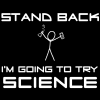
RyanCarey - Posts: 682
- Joined: Sun Oct 05, 2008 1:01 am
- Location: Melbourne, Australia
Re: URL Question
OK, so you basically have to click the URL button and then remember to put an equal sign followed by the link right after the first appearance of the letters URL and then after the closing of the first bracket type the text you want to appear? That seems a little cumbersome but I can remember it.
-
LJM1979 - Posts: 165
- Joined: Thu May 31, 2012 1:28 pm
Re: URL Question
LJM1979 wrote:OK, so you basically have to click the URL button and then remember to put an equal sign followed by the link right after the first appearance of the letters URL and then after the closing of the first bracket type the text you want to appear? That seems a little cumbersome but I can remember it.
Yup, its not that bad, you get used to it.
When did empathy become a mental illness?
-

Nap - Posts: 53
- Joined: Tue Jul 10, 2012 4:25 am
Re: URL Question
Yeah, I find it counterintuitive relative to most applications that allow you to add hyperlinks with one click. Oh well.
-

Brian Tomasik - Posts: 1130
- Joined: Tue Oct 28, 2008 3:10 am
- Location: USA
Re: URL Question
The feedback has been taken on board. The present situation may not be ideal, but it might not be easy to change, especially considering we're already using a Quick Reply mod. A couple of consolations:
1. It's not difficult to post URLs in general, only to label them especially, which we could regard as an expert function. It can be as simple as writing a URL, selecting it, then clicking the button.
2. Specific instructions are available on hovering the mouse over the URL button
Thanks LJM
1. It's not difficult to post URLs in general, only to label them especially, which we could regard as an expert function. It can be as simple as writing a URL, selecting it, then clicking the button.
2. Specific instructions are available on hovering the mouse over the URL button
Thanks LJM
You can read my personal blog here: CareyRyan.com
-
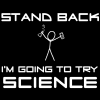
RyanCarey - Posts: 682
- Joined: Sun Oct 05, 2008 1:01 am
- Location: Melbourne, Australia
Re: URL Question
OK, thanks for the feedback. I posted this thread because I wasn't sure if there was a very simple way to do it and I just didn't realize it but I guess there isn't.
-
LJM1979 - Posts: 165
- Joined: Thu May 31, 2012 1:28 pm
7 posts
